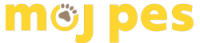Pred nami je praznični december, ko bodo spet pokale petarde in ognjemeti. To je za mnoge pse in njihove skrbnike zelo stresno obdobje.
Zato je res pomembno, da ta njihov strah in stisko, ki jo doživljajo razumemo in naredimo vse, kar je v naši moči, da jim pomagamo, da se bodo počutili čim bolj varno.
Petra Gjureč, praktik Tehnike zaupanja in strastna raziskovalka zdravljenja čustvenih ran, je razvila edinstven način dela s psi, kjer je temelj za reševanje izzivov občutek varnosti in zaupen odnos z njimi. Pripravila pa je brezplačen tečaj “Bojim se pokanja, pomagaj mi, prosim”.
Z novim znanjem do več sproščenosti za vas in vašega psa
Tečaj je nastal kot odziv na vse klice na pomoč psom, ki se panično bojijo pokanja petard ter grmenja. Primeren je za vse skrbnike psov, ki jim različni zvoki (grmenje, pokanje idr.) povzročajo stres, da odkrijejo načine, kako te strahove zdraviti oz. kako jih čim bolj optimalno podpreti, ko že poka.
Če bi se radi udeležili tečaja in pomagali svojemu psu, se prijavite tukaj. Tečaj bo potekal od ponedeljka, 11. novembra do srede, 13. novembra, ob 20h, na spletu.
Na tečaju bodo obravnavane naslednje teme:
- Zakaj psi razvijejo strah pred pokanjem in kakšna je naša vloga pri tem?
- Kako psi izražajo svojo stisko ter kaj se dogaja z njimi, ko so pod stresom.
- Predstavljene bodo preproste vaje, s katerimi lahko preprečujemo in zdravimo strah pred poki ter kakšno vlogo ima pri tem skrbnikova sproščenost in stabilnost.
- Predstavljeno bo tudi 8 praktičnih idej, ki pomagajo do več sproščenosti takrat, ko zunaj že poka in ni več časa na preventivo.